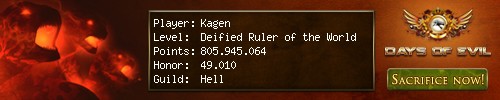Is there any way to delete old messages?
Folder is 86% full (43 from 50 messages stored)
If your total is 50, I can send 7 more messages?
My Inbox will eventually be like that, too.
Is there a way to delete messages, or after I receive 50 Messages, I can't receive any more and after I send 7 more messages, I can't send any more?