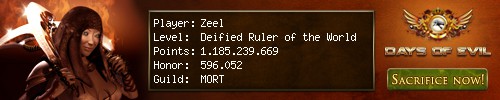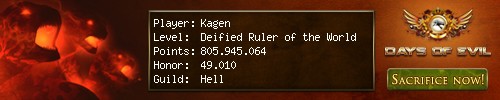Did you just make a Premium Account and you want to Upload an Avatar?
Click Fortress for the Menu.
Click Settings to see your page.
Scroll down to Avatar Upload.
Click on Choose File
Use Paint to make a picture the size of the Picture you need.
To find the size picture you need.
Click Fortress
Click Guild
members
Click on your name
This is the size of the Avatar you need.
Avatar in Game
3 posts
• Page 1 of 1
Avatar in Game
<3
https://www.youtube.com/watch?v=C0X3CLJVMJU
C'est une vie de pirate pour moi. Buvez mes cœurs. Yo ho !
https://www.youtube.com/watch?v=a3VmwODZkVU
https://www.youtube.com/watch?v=C0X3CLJVMJU
C'est une vie de pirate pour moi. Buvez mes cœurs. Yo ho !
https://www.youtube.com/watch?v=a3VmwODZkVU
-

DiannaDark - Posts: 1117
- Joined: Fri 1. Mar 2013, 20:47
- Location: Arkansas
Re: Avatar in Game
Best format is jpg as far as I can see. At least png didn't work 
-

Kagen - Posts: 358
- Joined: Sun 5. Jan 2014, 17:11
- Location: Germany
3 posts
• Page 1 of 1
Who is online
Users browsing this forum: No registered users and 2 guests
Powered by phpBB © 2000, 2002, 2005, 2007 phpBB Group